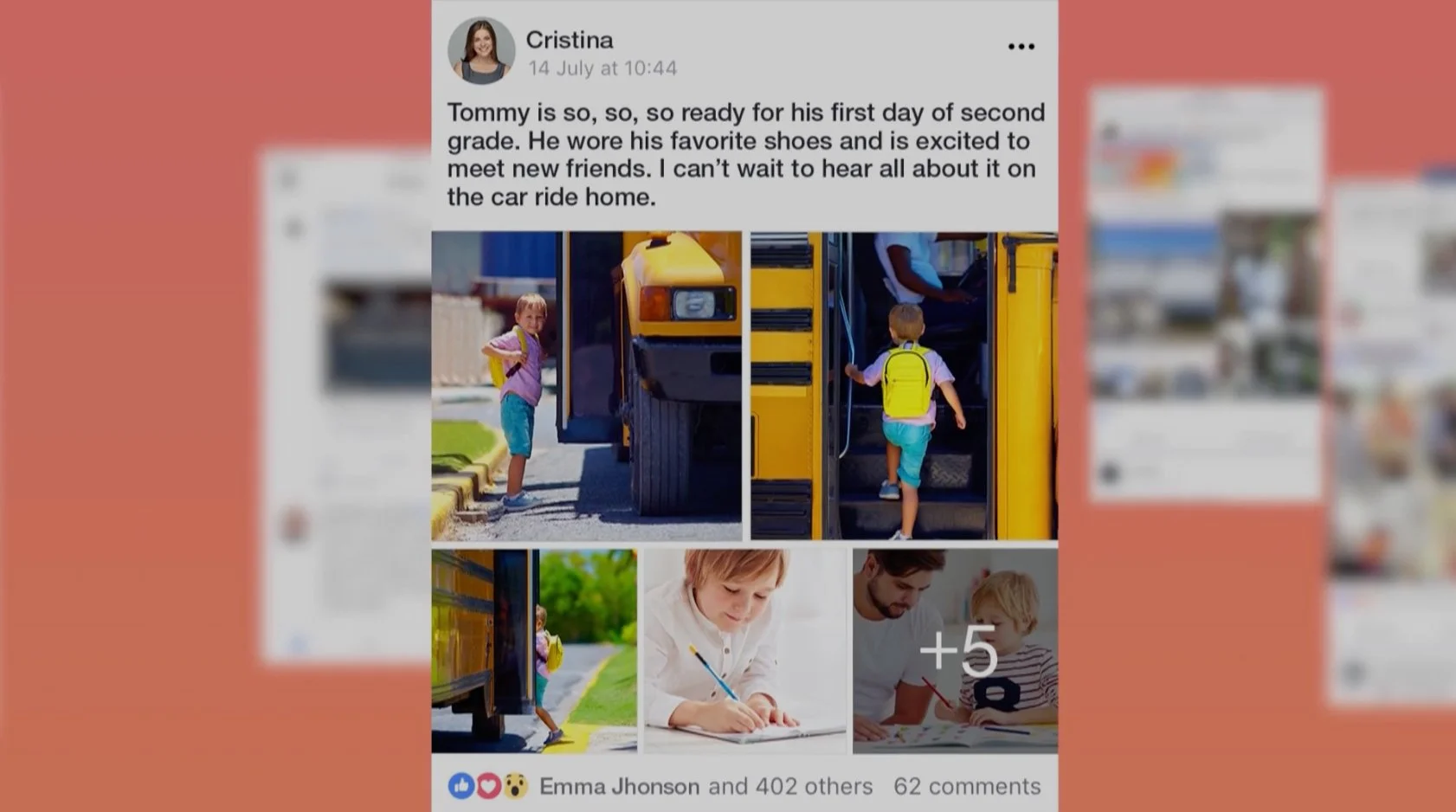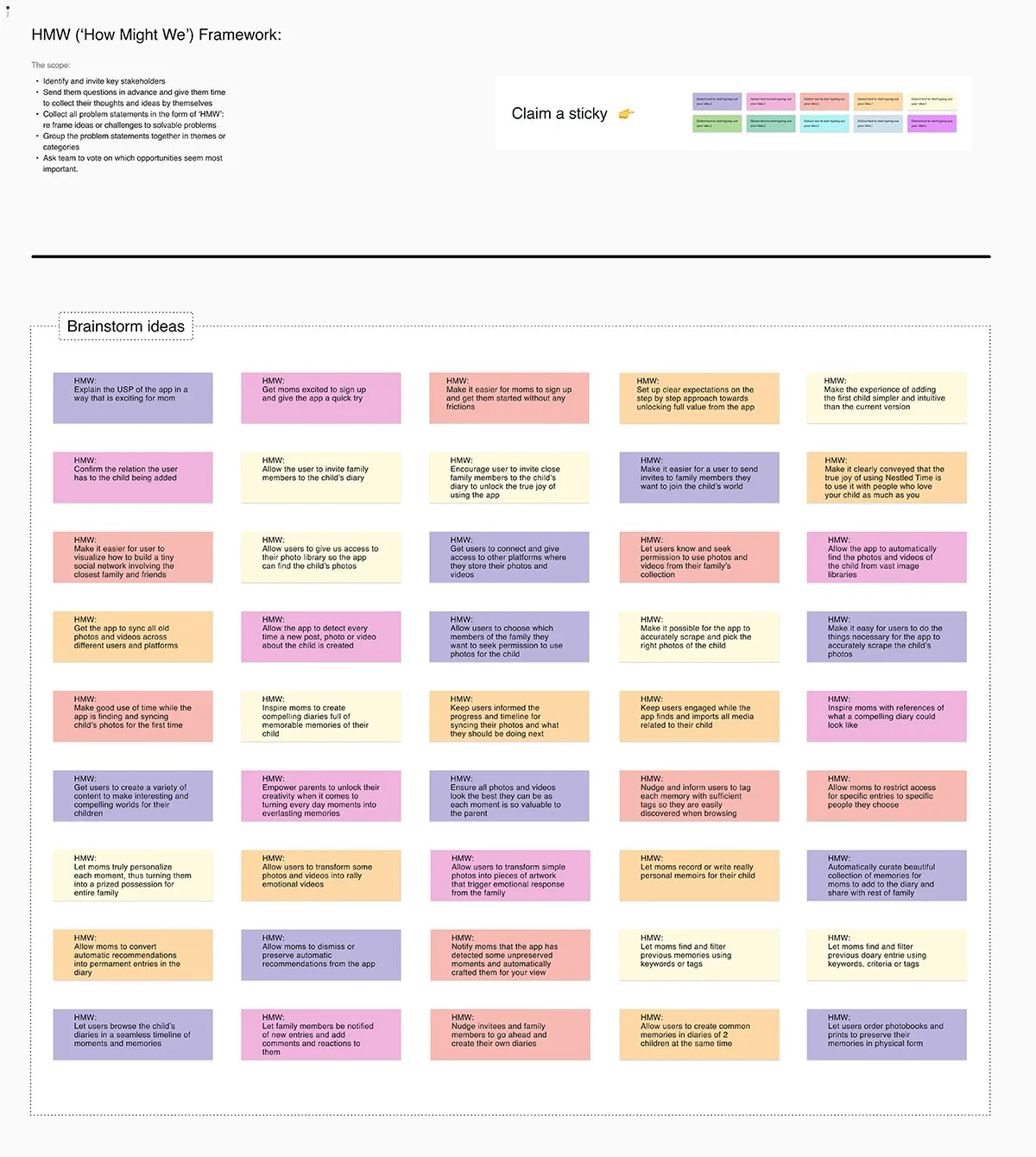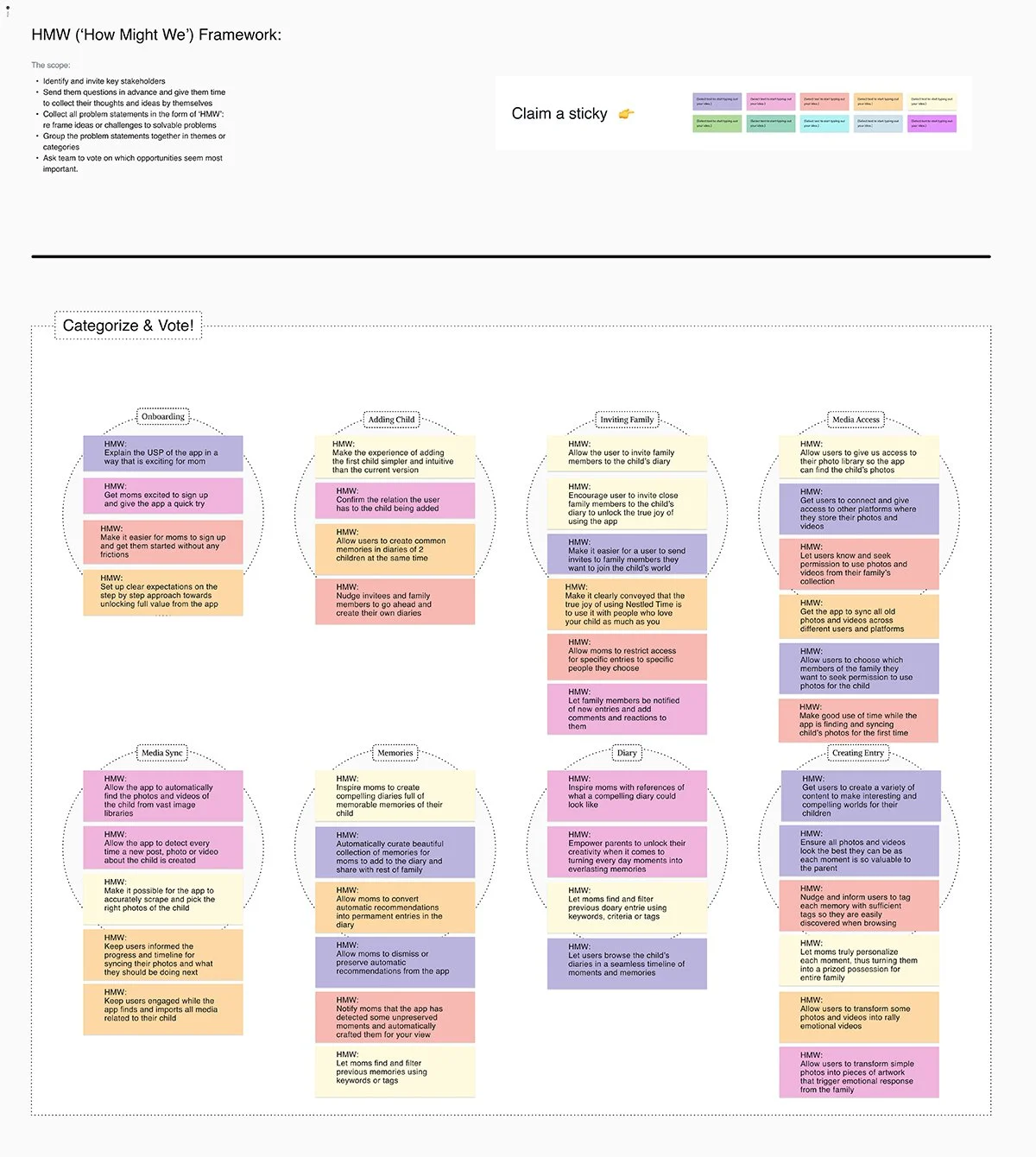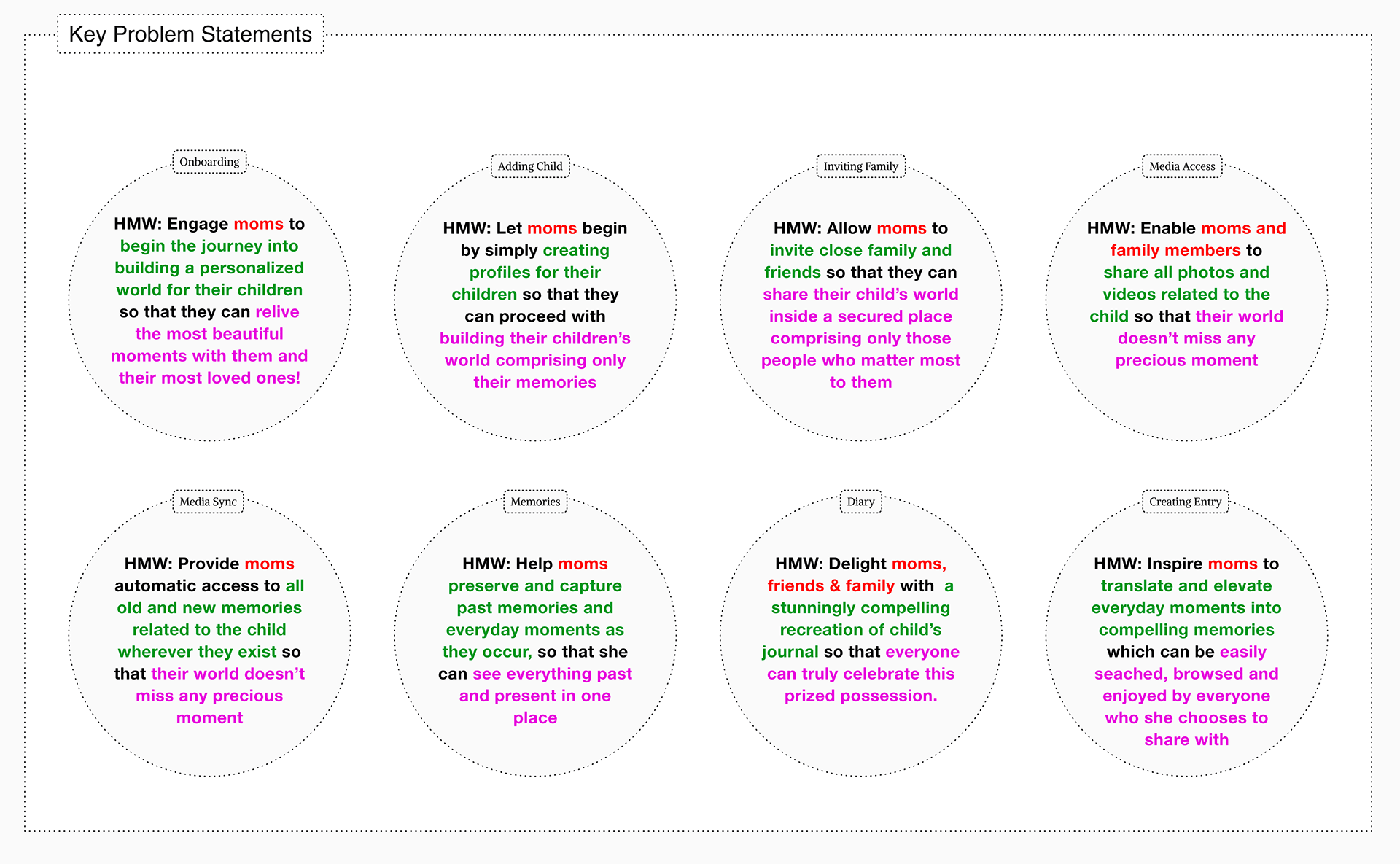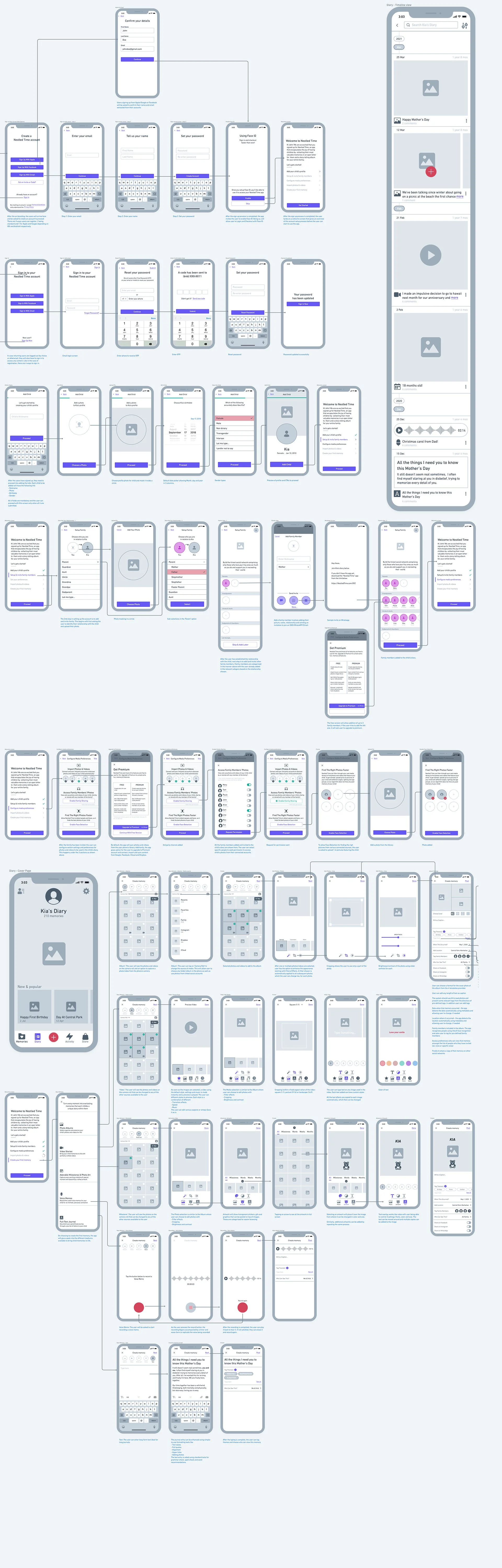A storytelling app that encapsulates the joy of having children by organizing their most valuable memories
Client: Nestled Time
Duration: 2 months
Team: Anubhav (UI), Andrew (Copy), Natalia (Brand)
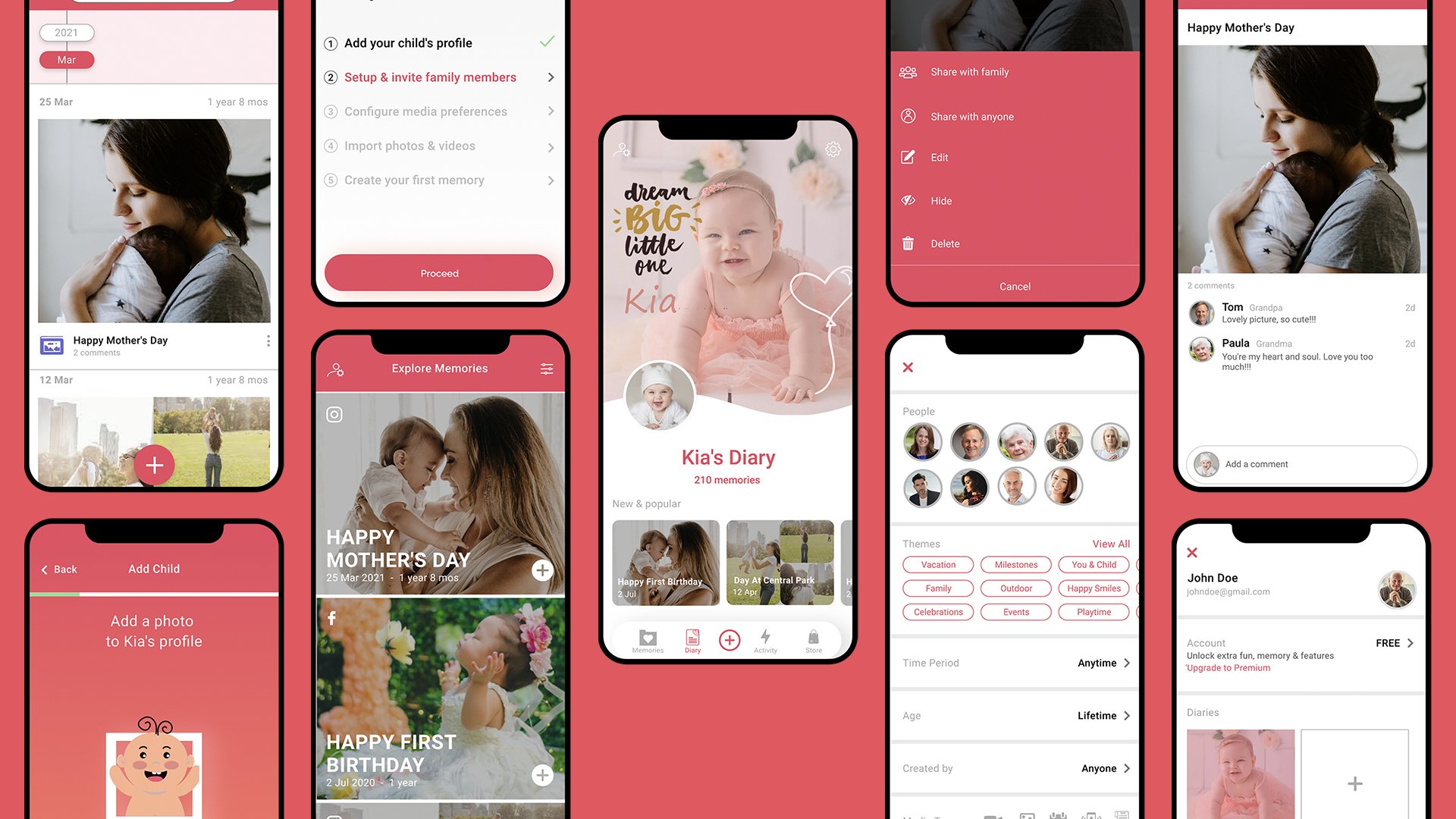
I worked on the complete redesign of this mobile app which failed to take off in its original version, but continued to be backed by a founder who is extremely passionate about the problem she was trying to solve for parents like herself.
The Challenge
When you become a parent everything in your life changes. From lifestyle to priorities, nothing is the same. Moms know this very well and have become experts at thriving in any kind of environment for the benefit of their children. In their journey as moms, they experience all the joys of motherhood but rarely find a way of collecting moments, telling stories and reliving the greatest memories of being a mom. It’s all rushed and goes by too fast. The relentless pace of parenthood makes them feel like they never get enough time with their child, never have a chance to tell them everything they want to, and miss out on opportunities to connect with them in an intimate space.
Background & Objective
A beta version was first launched in 2017 amongst a close knit community of friends and family of the founder and her team. They also launched an online marketing campaign directed towards a few hundred users in a particular demographic to see how the audience responds to the brand, it’s messaging and the app. Finally, a small number of participants were recruited directly and assigned specific tasks over a period of time, so the founding team can monitor usage more closely.
The beta continued to run for for 8 weeks and while the marketing campaign generated positive engagement, the users who installed and used the app complained about a number of tactical and fundamental issues that caused a significant amount friction with the product.
Video teaser that was shared with the the people invited to test the Beta version
After the disappointing turn of events, the founders approached us to conduct a 8-week design sprint relooking at various user stories comprehensively, at the end of which we would provide them with a solid mid-fidelity prototype to test with. The client was thrilled with the outcome and confided that this level of work would ordinarily have taken them 6 months to produce!
Project Kickoff
We had a kick off meeting with the founders where we got briefed about the vision and objective behind this app. We were given a detailed walk through about the brand positioning, users they were targeting, how the app is intended to solve their problems and the feedback from the 8-week beta run amongst a few dozen users. From there on, our team spent a few days using the app, role-playing amongst ourselves to test the experience between a mom, child and close family members.
Key takeaways from the kickoff meeting
Streamlined onboarding that educates, inspires and guides moms towards collecting all of this content in one private, emotional space
Design a more ‘fluid’ experience that makes moms feel like they are compiling a letter rather than sharing hundreds of pics
Give an impression of a timeline or a diary where readers can go up or down the memory lane
Robust tagging and searchability of memories by events, places or people
Easy sharing of memories or keeping certain moments private between mom and child

For you and your tiny one.
Affinity Mapping
We began our work with a remote session where five members from the strategy, branding and design teams brainstormed to generate and categorize an initial set of ideas. We also agreed to reframe all ideas into solvable problems using the popular ‘HMW (How Might We)’ technique
Problem Statement
We consolidated all ideas into problem statements that explicitly stated what is the problem we are solving in each category and why it is important to solve that problem for the user. Such clearly articulated statements helped create a common understanding of the problems to be solved in the design exercise.
User Persona
Defining primary user segment and building empathy towards them helped us to set the right priorities for functions and features to be overhauled or developed in the app.
Age: 35-44 year old
Race:All
Religion: Most likely Catholic or Protestant.
Gender: Female
Family Size: Married with 1 & 1/2 children
Income: $100,000 - $300,000
Education: Higher Level Education (Bachelor’s and Masters)
Psychographics
Holds an executive position in a well established company or owns her own company.
Works very hard and tries to keep her career and her family life in balance
Wishes she could spend more time at home and tries to keep track of everything that happens with her children while she is away
Before engaging with a brand she looks to see if the brand understands what it’s like to be a mom. (Almost 75% of online moms feel online marketers don’t understand what it’s like to be a mom).
Family comes first and faith plays an important role in their life.
Expects everything she uses to be of high caliber or at least look expensive.
Online/Shopping Behavior
Environmentally conscious, and prefers to buy organic and natural products.
Shops at mid to high end stores for both themselves and their children.
They purchase online but only 20-30% of the time as she actually looks forward to going shopping and uses it as a bonding experience between her and her children.
Mostly reads mommy-blogs and websites with information related to her career
Constantly takes pictures, shares content of her children online with friends and family
They are heavy users of social media and leverage it to interact with brands and share opinions.
Expects answers to hew online queries or at least people to engage with her as she sees herself as an influencer in her small communities.
Additional Insights
This mom does not necessarily have all the free time to think about organizing pictures and albums and this makes her feel a little guilty.
She has had her child in her late 30s early 40s and worries that the generation gap might be too wide and that she is not going to be “cool” enough for her child or be able to keep up with technology.
She will never admit it or ask for this but she will be grateful for ideas that help her create content about her child that not only she can save for the future but also that she can share with her immediate family.
Expect everything she uses to be of high caliber or at least look expensive.
Hi-Fidelity Wireframes
Detailed hi-fidelity wireframes allowed me to get our stakeholders a pretty good idea of how the app will function and feel, requiring less imagination as we iterated our way towards visual designs.

Brand Promise
Nestled Time is the tiniest social network that encapsulates the joy of having children and recreates their world by collecting the most valuable memories in an open letter for your children and a story-telling album shared only with people who love your tiny one as much as you do.
Here’s a snapshot how we approached solving the biggest pain points and creating an exceptional experience for moms and their loved ones!
Eliminating the first friction point moms encountered
Narrative: According to the data shared by the founder, 80% of the users who downloaded the app only opened it once, navigated the flawed onboarding experience and never returned back. We knew from our experience that a comprehensive app onboarding experience can be the difference between apps with staying power versus those that end up trashed or remain on the screens collecting digital dust.
Solution: We started to map out the journey and the steps moms will need to go through before they can begin to experience the delightful experience that the brand promised. We wanted the onboarding to not simply be about educating the users but to collect enough information needed to get them to the “aha” moment as quickly as possible. Since the product had intricate workflows and unique functionalities, we opted for a progressive onboarding process that allowed users to explore the app as they navigate and enable new learning by doing. At the same time, we were absolutely wary of making it feel like a tedious slog of onboarding forever with no clear end point. So not only did we employ progress indicators, we dropped in an occasional joyful “ta da” on completion of an essential task :)
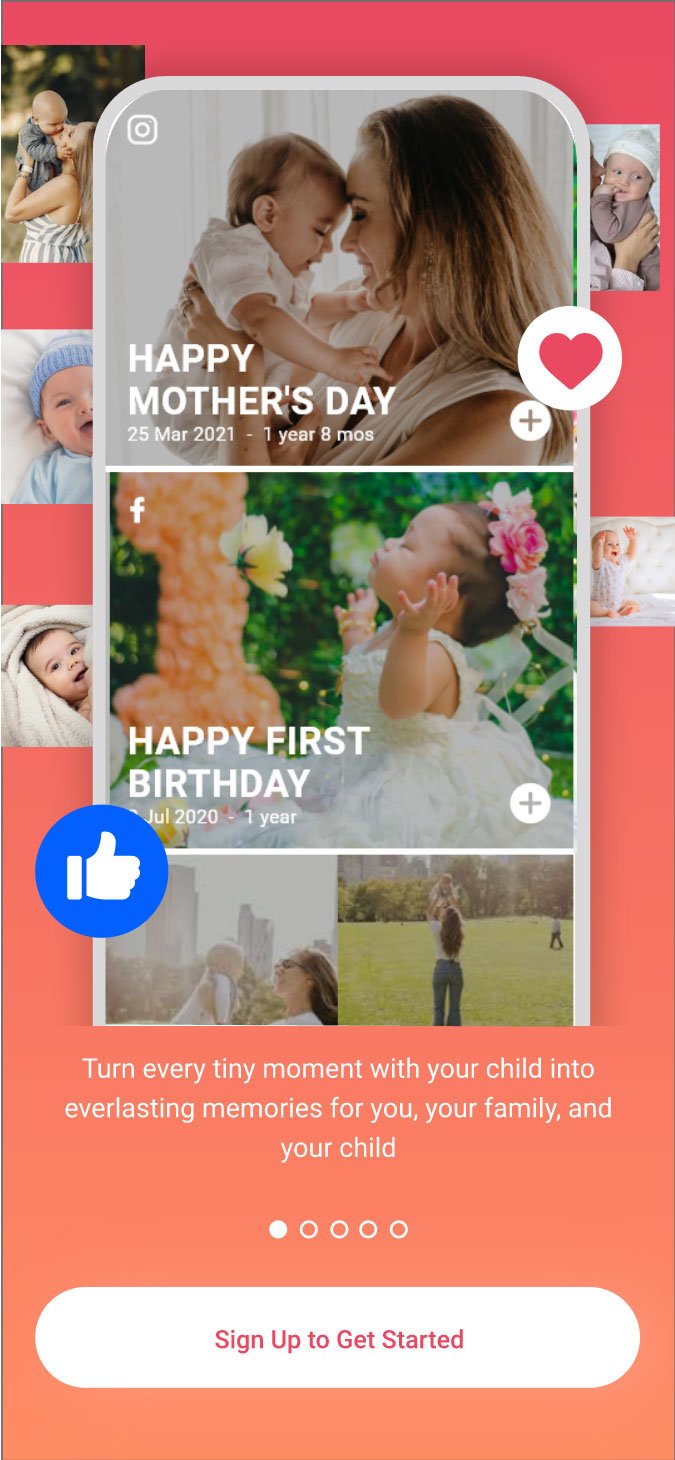
Right off the bat, we demonstrated the value of the app using an animated slideshow showing how the app fits into their lifestyle, so users can build an emotional connection before worrying about how to use it
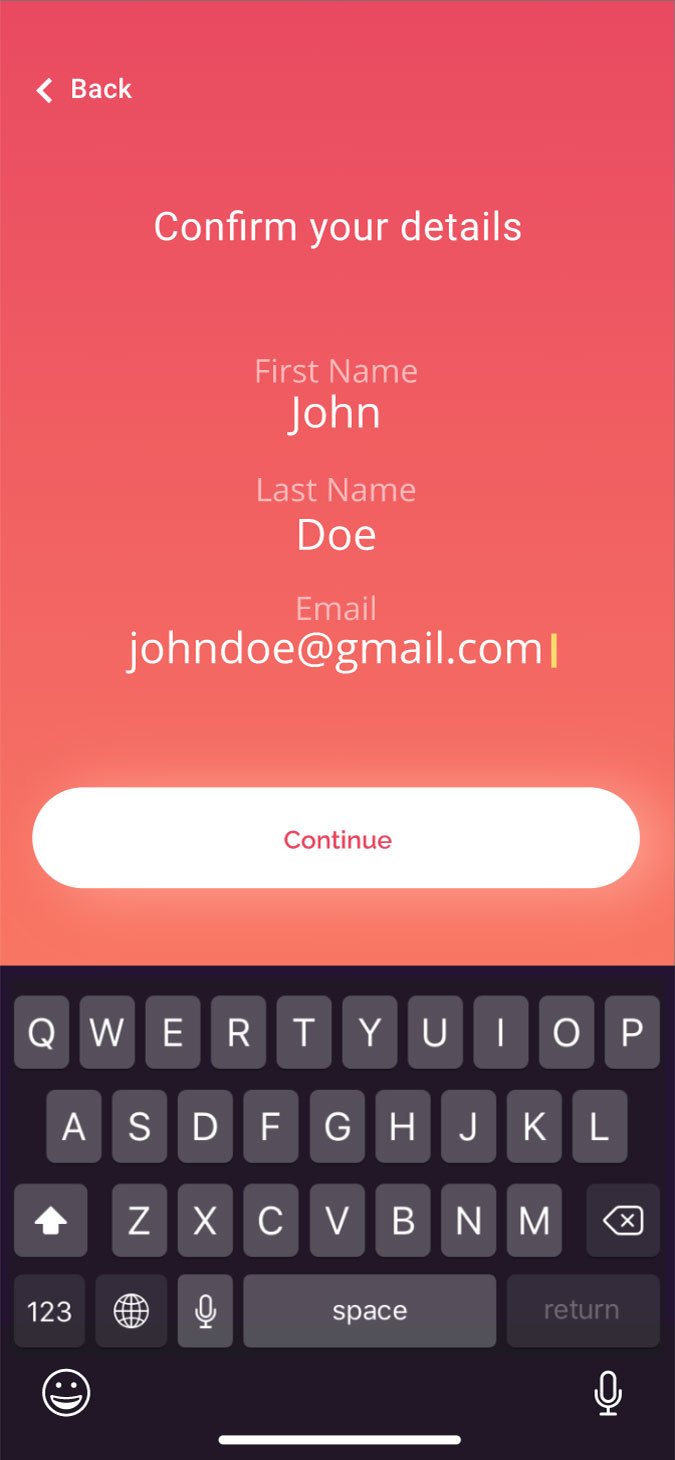
Nestled Time is only as useful as the data users provide. While we wanted the users to sign up upfront and add a child before accessing any data, we avoided unnecessary friction by asking for too much information upfront.
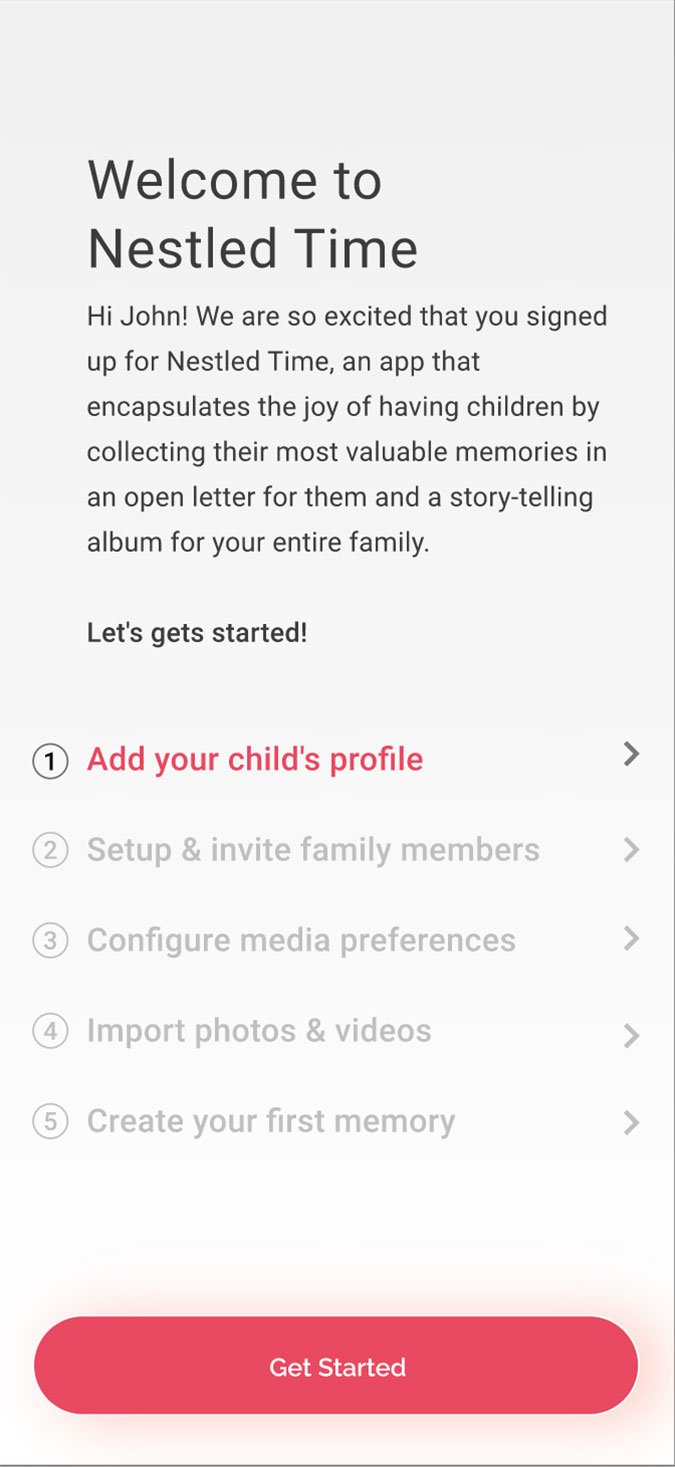
We utilised a progressive onboarding process that provides users a high level view of the subsequent steps without overwhelming them so they feel in complete control as they navigate through the various stages of their onboarding.
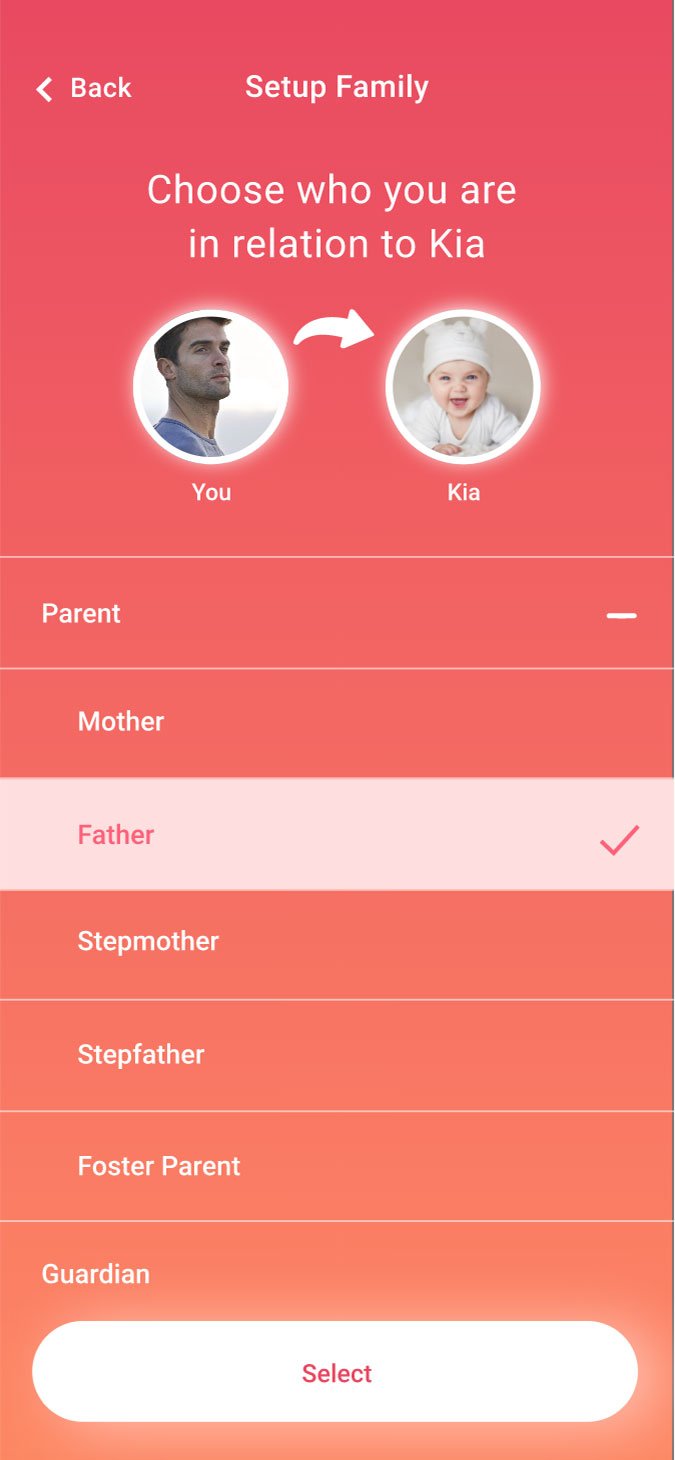
Nestled Time aspires to be the world's tiniest social network centred around the mom and her child. As part of the onboarding, we encourage moms to invite to her child's world those that mean the most to them so they can share the joy and emotion through connecting on this platform.
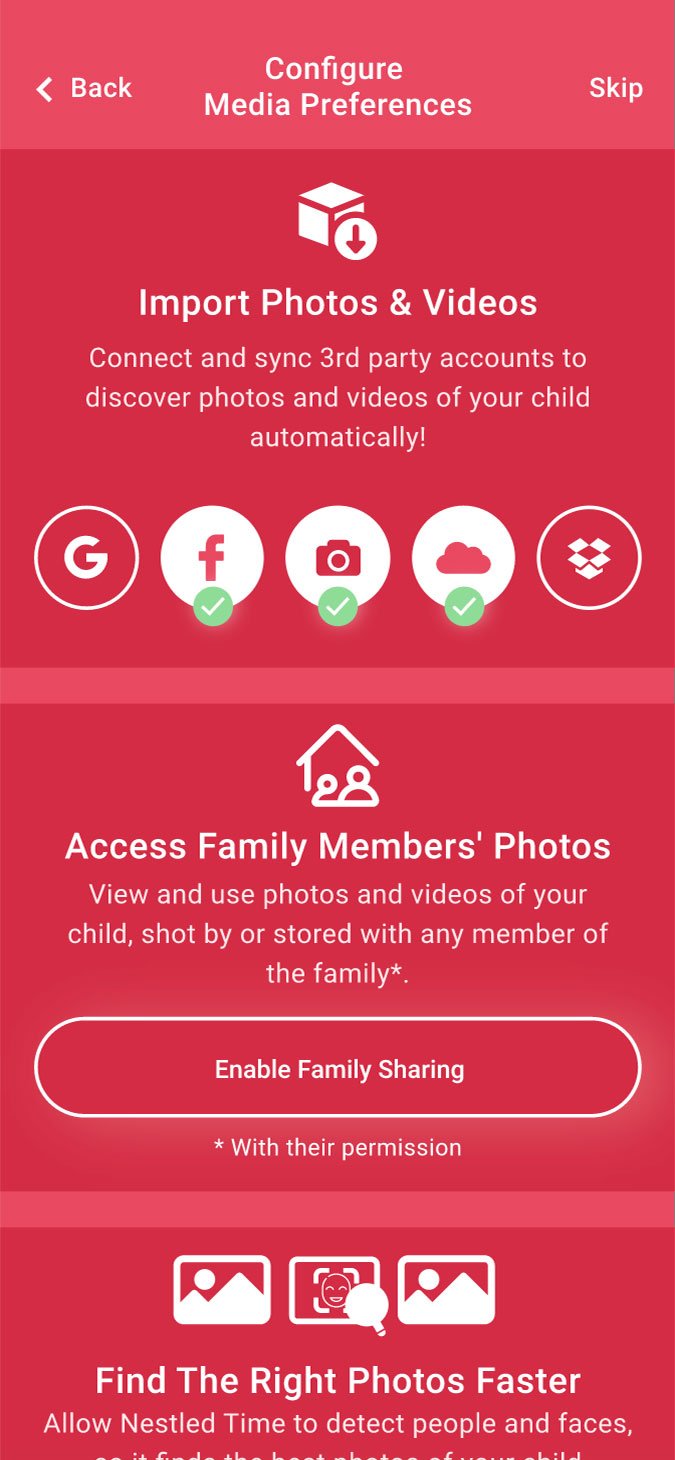
The photos and the videos are what bring life to the child's journal. Nestled Time makes it possible for moms to connect and sync various 3rd party photo sharing platforms so no matter where the special moment resides it can be imported back into Nestled Time. In fact moms can even seek permission to access photos stored on family members' devices to make the journal truly special. Lastly, she can configure the tool to ensure the photo detection algorithm does not miss any past memory of your child.
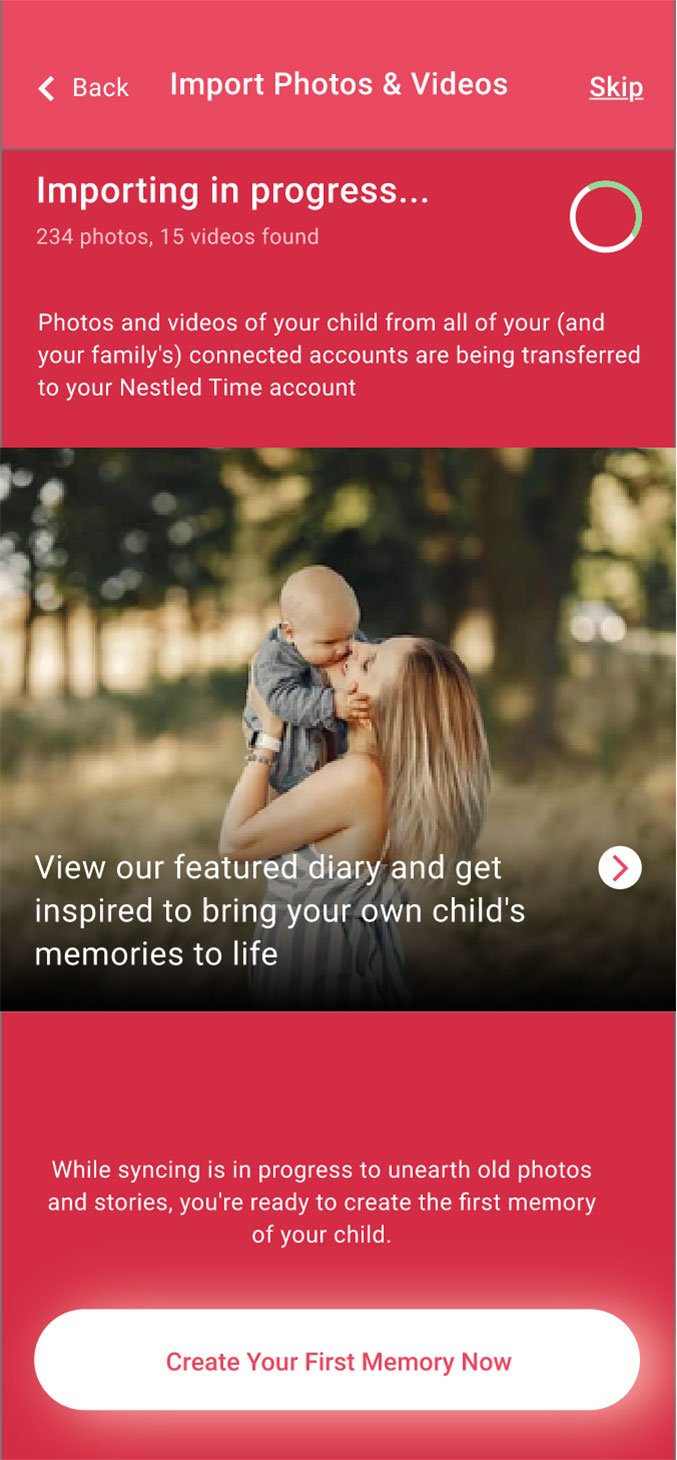
Finally, the app starts to sync photos and videos to our servers. While the syncing is in progress, the app invites users to view a featured journal and get inspired!
Making first entry in the child’s journal special and magical
Narrative: Once moms are onboarded, the biggest challenge was to motivate them to take the most important action they need to get the most of your product - creating their first story! Based on our analysis with the founder, 95.5% of the users who didn’t start their first story or abandoned it in the middle, never returned to the app again. It was clearly one of the most intensive stages of the user journey; moms actually need to put in the effort to realize the value of the product, so it proved to be one of the most crucial stages for us to optimize.
Solution: The vision for Nestled Time was to inspire moms to turn every moment with their child into everlasting memories, that each imbibe a unique story within them. After doing a focus group survey and interacting with some of them, we decided that it was important for moms to choose the right medium that allows them to express their creativity in bringing that moment to life.
We looked at various content creation apps with our focus group and zeroed in on five mediums after an intense debate on which formats are apt to recreate the different moments between a child, mom and family. These mediums and what they offered (photo albums, video stories, photo art, voice memos and long text journals) was the first thing moms saw in their exciting journey towards creating the very first entry into the child’s journal.

For photo albums, we offered tools that moms are already familiar with to enhance pictures. We used common interaction patterns for employing filters, cropping and enhancement that did not require any learning curve whatsoever.

We found out that moms are keen to bring photos of their kids to life by turning them into captivating videos. We designed an effortless way to make this possible translating drab photos into beautiful slideshows, greetings or recaps!

Moms can use a vast library of gorgeous artwork, templates and fonts to preserve every precious memory, milestone and special moment beautifully in the form of stunning and adorable photo art and frames. .

Hearing a mom's voice, whether singing a lullaby or imparting encouraging words, is a strong emotional bond between the child and the mom. So we decided to include an option for moms to record memos easily, that their kids can listen to whenever they want.

Mom want the chance to write down all the bits of wisdom and fond memories that she has of her children when they were younger. We built easy to use tools to get her writing about everything from family vacations, childhood games, and special holidays — to raising the children she loves.
All of your child’s memories are now in one place
Narrative: Memories in the form of posts or photos captured by parents, family and friends are typically scattered across various platforms and devices. This makes it impossible for moms to rediscover or view important moments of their child’s life. Even when they are available on mom’s personal device and account, they are rarely complete. These memories become most meaningful when she can see them all together collated from different people telling a complete story.
Solution: To make it easier to look back, we decided to leverage the power of AI to resurface meaningful moments and memories — while giving moms and family control over what they want to relive.
We added the ‘Memories’ tab to help moms find their favourite photos and videos, not only from her device and accounts but as well as everyone in the family who are added to the child’s diary! Using on-device machine learning, facial recognition, location and meta search, the ‘Memories’ tab ensures you see only the memories that feature your child and/or are most relevant to them.
Memories are presented in the form of an elegant feed featuring unique collections comprising photo albums, videos or milestone artworks along with a caption automatically derived from metadata. Moms are able to view these memories, share, fine-tune and even add them to the child’s diary - all simply with a tap or two!
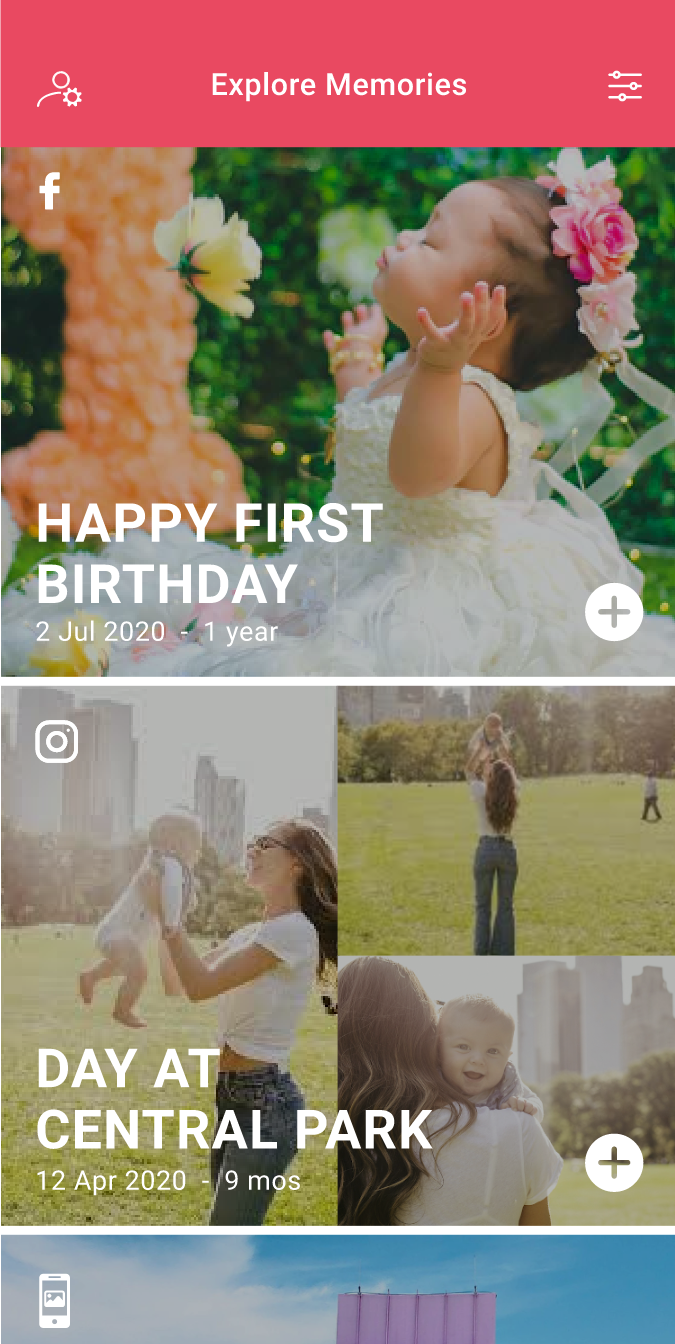
Once photos and videos are synced, the app groups/arranges them chronologically under different "collections". Each recommendation appears in the form of a media and caption.
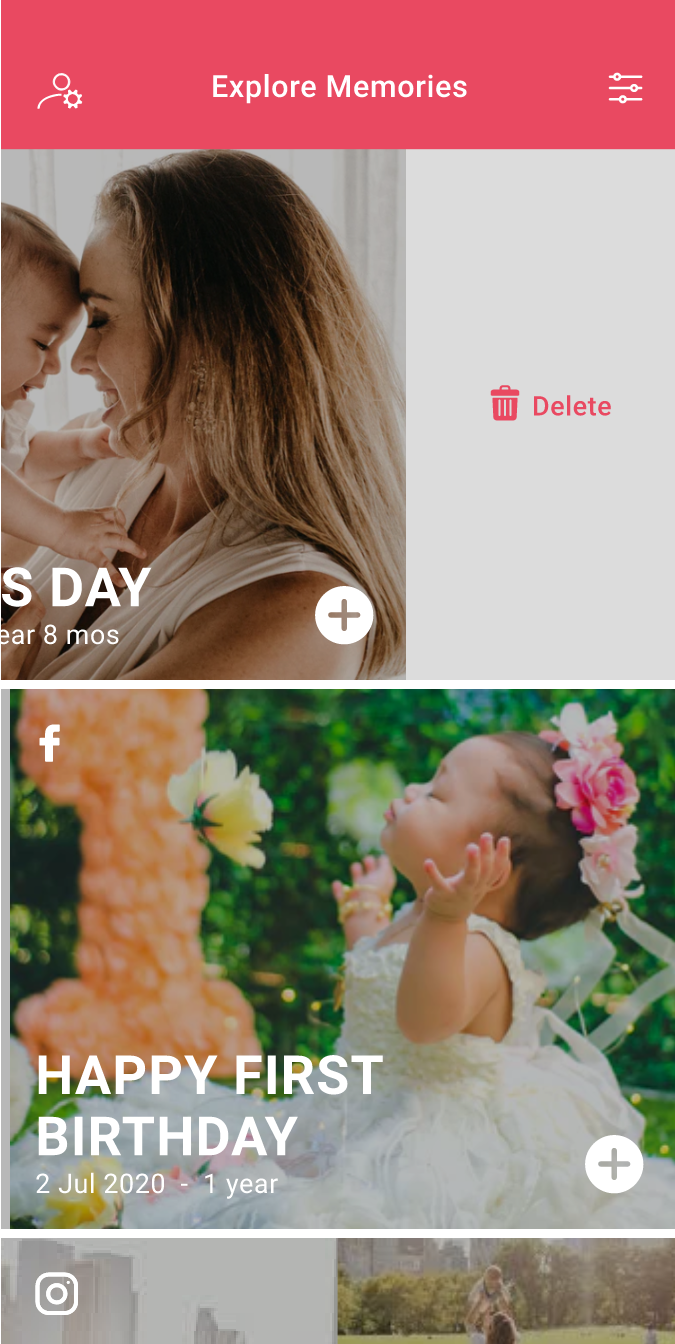
Swiping a memory left allows moms to remove it from the feed. This allows them to keep the feed personalised towards memories that are precious to them.

The app allows moms to filter memories based on a number of factors like people, themes, time period, places, created by mom or anyone else in family and type of media involved

After the filters are applied, the results reload to match filters criteria. The filters icon on the top right will indicate whether some filters are currently applied or not.

On tapping any memory, moms will be able to view corresponding photos and videos. Tapping again on the image will bring up addition metadata and controls to Share, Edit and Add to Diary

Adding a memory will bring up the same Settings screen that moms have to go through while posting a memory created from scratch.
Make journaling a habit moms love, not a chore
Narrative: Being a mother makes it much harder to simply be present to capture all the precious moments in a child’s life, leave aside finding blocks of uninterrupted time to sit, reflect, and chronicle their memories and growth as a mother.
Even if they stay true to their commitment of capturing as many moments, feelings and memories, it takes a lot more effort to turn these into something meaningful, memorable and precious enough to share with the family and pass on to child as a story of their life together!
Solution: The founder’s vision for the app has always been to empower moms to transform these random and disperse collection of moments into something beautifully compelling without having them spend hundreds of hours chronicling the greatest joys of their life!
So we set out to build something that even supersedes the personalised touch of flipping through a hand-written journal, a digital photo diary based on the timeline concept :) The idea was to let moms and their families navigate through the diary simply by swiping the screen just like they are used to browsing their social media feeds. We built the diary in a way that it’s both easy to capture the moments that matter in just a few taps as well as import memories seamlessly from the device and connected social media accounts.
Allowing moms to take a trip down memory lane by scrolling through the timeline of their child’s life, browsing by days, months and years, exploring beautiful summaries and sparking a recollection of memories was the experience we designed and built.
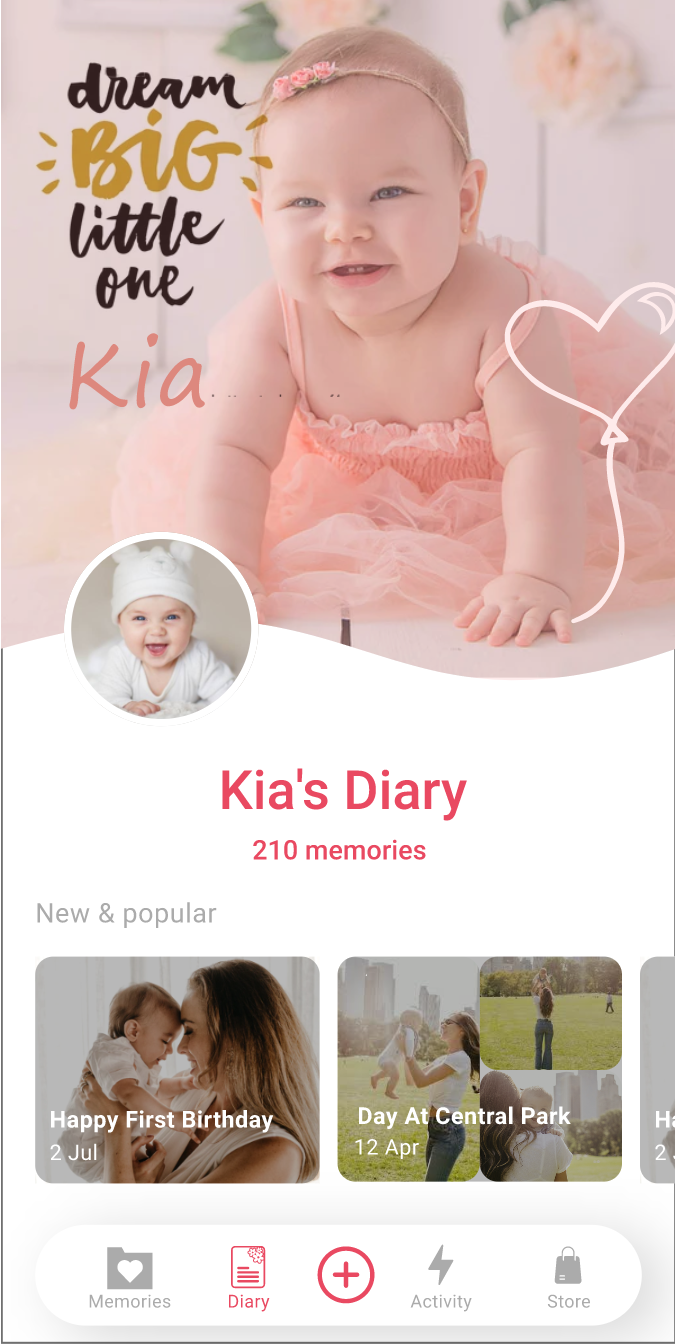
Moms can build a diary for each of their children,. Each child diary begins with a 'cover' featuring a full-bleed image and a carousel of popular or recent entries in the diary.

Tapping the cover will open the Diary, chronologically arranged with the latest entry coming first. The diary is arranged as a timeline clearly showing when a memory occurred.

The app allows moms to filter memories based on a number of factors like people, themes, time period, places, created by and type of media involved

Tapping on any entry will allow users to see it fully as well as view and add any comments. Using the shortcut menu, diary entry can be edited, shared, disabled for viewing or permanently deleted.

Using the '+' button, moms can create new entries by selecting one of the available themes and formats
A keepsake that parents love and grandparents live for :)
Narrative: Grandparents and close relatives often have to wait for parents to send updates through out the week of what’s happening in their little one’s life!
Solution: We designed Nestled Time to be enjoyed and nurtured with the closest family members or friends and bring them all together. This means that grandparents, siblings, aunts, and uncles can all share in the joy of not only being updated on all the fun moments happening in the child’s life but making a lasting memory by contributing their own stories to the child’s journal!
This makes for a special gift from the mom to the child who will cherish reading how their ancestors loved, laughed, cried, and lived special moments with them.
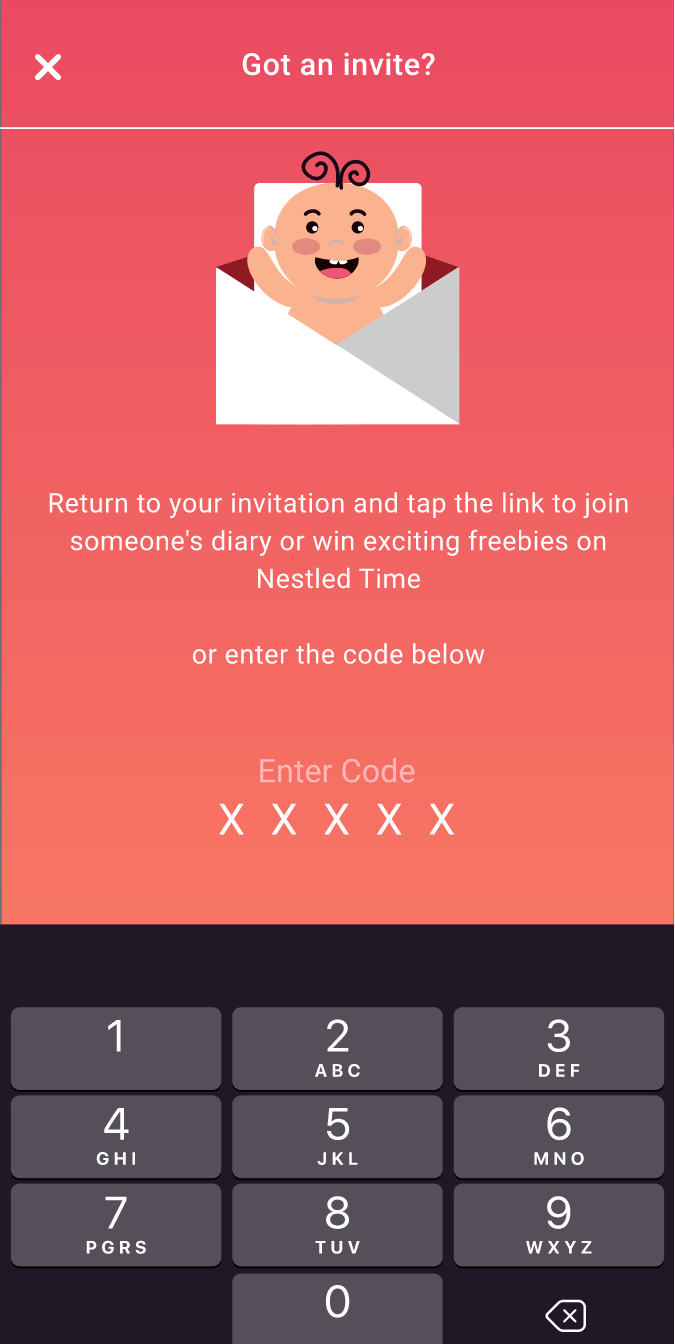
On tapping the link from mom's invite or entering the invite code, the family members are welcomed to the diary and asked to join by signing up for an account

If the parent has asked for permission to access photos, the user will have the option to select channels that they want to privately share, only for child's photos and videos
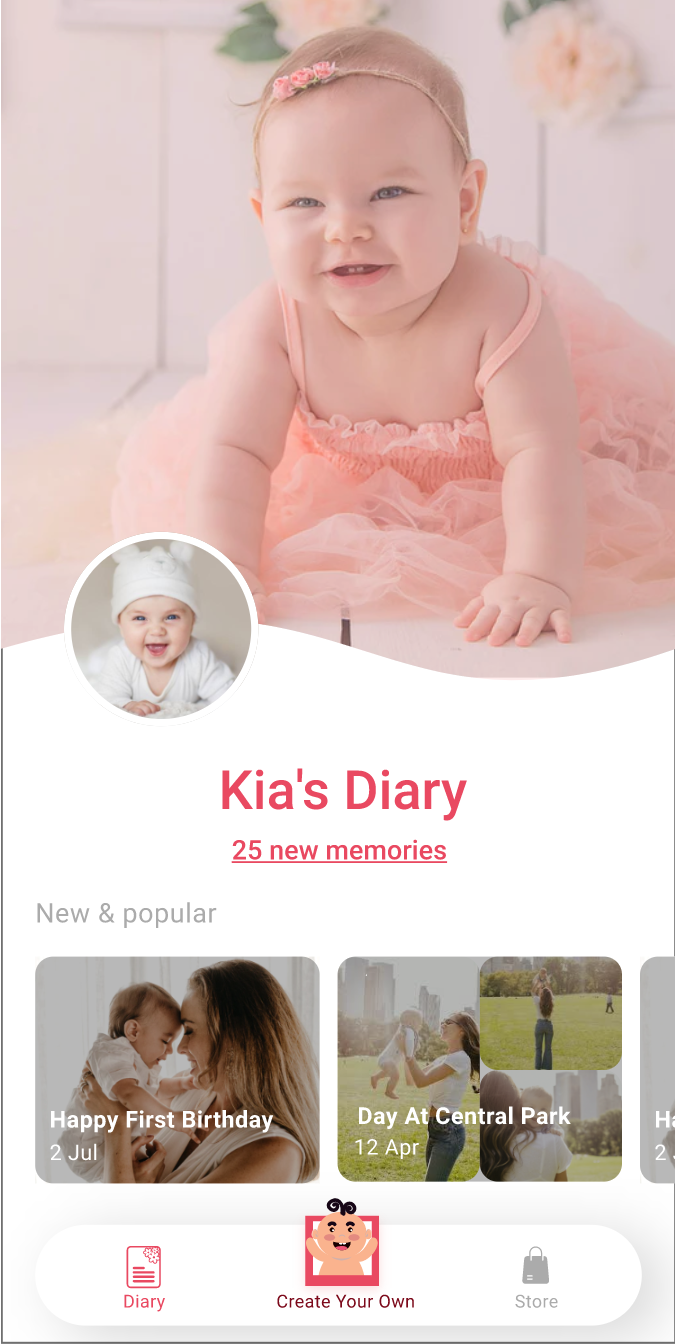
After getting access, the family members can browse the timeline, flip through memories, see other comments and post a comment of their own.
Moms are in control, now and forever into the future
Narrative: The family dynamics and quality of relationships could change from time to time. The focus group was unilateral in stating that it was important to give moms the feeling they are always in control and can alter the access or experience of the family members invited to the child’s world.
Solution: The app comes packed with a Settings Center that bundles all settings parent will need for their child’s account.
Whether it is to control access to existing diary, adding or removing family members and even creating new diaries for more children, the Settings screen provided all the flexibility the moms desired.

Setting Center for the parent or the creator of the diary

Controlling who has access to the diary is easy and parents always have controls to remove or add new members

Setting Center for the family or invitees to the child's diary